Gameboy Development Forum
Discussion about software development for the old-school Gameboys, ranging from the "Gray brick" to Gameboy Color
(Launched in 2008)
You are not logged in.
Ads
Pages: 1
- Index
- » Software Development
- » Can someone teach me how to compile flappy bird gameboy on gbdk
#1 2017-03-02 05:48:25
- npzman
- Banned
- From:
- Registered: 2014-11-19
- Posts: 197
Can someone teach me how to compile flappy bird gameboy on gbdk
I have the code at C:\gbdk\fbgb
i am not good at using makefiles and I never used it
I got it from https://dl.dropboxusercontent.com/u/151 … bgb_v2.zip
just teach me how
Offline
#2 2017-03-02 08:54:24
- gbjosh
- Member
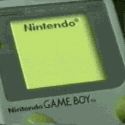
- From: KY
- Registered: 2016-06-15
- Posts: 51
Re: Can someone teach me how to compile flappy bird gameboy on gbdk
Run the make.bat file
Offline
#3 2017-03-02 09:04:19
- npzman
- Banned
- From:
- Registered: 2014-11-19
- Posts: 197
Re: Can someone teach me how to compile flappy bird gameboy on gbdk
It dosen't compile or work I already tried that
Last edited by npzman (2017-03-02 09:11:32)
Offline
#5 2017-03-02 20:37:10
- npzman
- Banned
- From:
- Registered: 2014-11-19
- Posts: 197
Re: Can someone teach me how to compile flappy bird gameboy on gbdk
AntonioND wrote:
You probably have to edit the make.bat to point at the location of your lcc.exe file.
this is the make as it was in the file
@set CC=lcc -Wa-l -Wl-m -Wl-j -DUSE_SFR_FOR_REG
%CC% -c fb_sound.c
%CC% -c fbgb.c
%CC% -Wl -o fbgb.gb fbgb.o fb_sound.o
del *.lst
del *.map
del *.sym
How to point it to the location of the lcc file
Offline
#7 2017-03-04 19:31:23
- npzman
- Banned
- From:
- Registered: 2014-11-19
- Posts: 197
Re: Can someone teach me how to compile flappy bird gameboy on gbdk
Mine is over at C:\gbdk\bin
so do I replace with CC with C:\path\to\lcc.exe
or just add it into it
just give the code instead for the make file I will replace it
Offline
#8 2017-03-09 20:34:46
- npzman
- Banned
- From:
- Registered: 2014-11-19
- Posts: 197
Re: Can someone teach me how to compile flappy bird gameboy on gbdk
SOMEONE ANSWER ME
Offline
#9 2017-03-09 20:48:20
- MrElephant
- Member

- Registered: 2014-01-29
- Posts: 40
Re: Can someone teach me how to compile flappy bird gameboy on gbdk
what I do is drop a command prompt copy into wherever your code is/bin folder--then I open my command window and do this
cd C:\gbdk\bin
lcc -o AngryFarmer.gb AngryFarmer.c (of course replace angry farmer with whatever your game name is)
Working in Gameboy BASIC.
Offline
#10 2017-03-10 05:47:05
- npzman
- Banned
- From:
- Registered: 2014-11-19
- Posts: 197
Re: Can someone teach me how to compile flappy bird gameboy on gbdk
it is at
C:\gbdk\fbgb_v2
it didn't work try doing it yourself
Offline
#11 2017-03-10 18:26:36
- MrElephant
- Member

- Registered: 2014-01-29
- Posts: 40
Re: Can someone teach me how to compile flappy bird gameboy on gbdk
Ok npzman, I was able to get it to work, after dragging the files out of the zip into the bin folder I renamed the make to make2.bat (because I didn't want to over right my make file). I double clicked the make file, and it worked. See the pics below.
http://tinypic.com/r/idgftd/9
http://tinypic.com/r/2dje6mh/9
Working in Gameboy BASIC.
Offline
#12 2017-03-10 20:35:14
- npzman
- Banned
- From:
- Registered: 2014-11-19
- Posts: 197
Re: Can someone teach me how to compile flappy bird gameboy on gbdk
I see it worked sort of when I open it in bgb after compile it dosen't work but when I use visual boy advance it dose work .
Explain how it dosen't work bgb ?
Offline
Pages: 1
- Index
- » Software Development
- » Can someone teach me how to compile flappy bird gameboy on gbdk