Gameboy Development Forum
Discussion about software development for the old-school Gameboys, ranging from the "Gray brick" to Gameboy Color
(Launched in 2008)
You are not logged in.
Ads
#1 2017-01-03 07:50:56
ZGB, a little engine for the Game Boy
After 2 games I think this is more than ready for public release.
Here is the engine I have been working on during the past year. Some of its features
- 4 directional scroll that allows maps bigger than 32x32
- Sprites pool
- Animations
- Collisions, sprite vs sprite and sprite vs background
- Automatized build support
- Bank management
- Fonts and printing
- Music
- Sound effects
This is the engine that we used to create Pretty Princess' Castle Escape and Super Princess' 2092 exodus

The last month I have been working on a step by step tutorial (available on github) hoping people will gain some interest and give it a try ![]()
Offline
#2 2017-01-03 14:42:32
- gbjosh
- Member
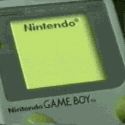
- From: KY
- Registered: 2016-06-15
- Posts: 51
Re: ZGB, a little engine for the Game Boy
Awesome! I will be checking this out when I get some free time. Thanks!
Offline
#3 2017-01-04 11:36:36
- Mills
- Member
- Registered: 2012-12-21
- Posts: 132
Re: ZGB, a little engine for the Game Boy
Zalo wrote:
After 2 games I think this is more than ready for public release.
Here is the engine I have been working on during the past year. Some of its features
- 4 directional scroll that allows maps bigger than 32x32
- Sprites pool
- Animations
- Collisions, sprite vs sprite and sprite vs background
- Automatized build support
- Bank management
- Fonts and printing
- Music
- Sound effects
This is the engine that we used to create Pretty Princess' Castle Escape and Super Princess' 2092 exodus
https://github.com/Zal0/bitbitjam2016/b … f?raw=true https://github.com/Zal0/gbjam2016/raw/d … f?raw=true
The last month I have been working on a step by step tutorial (available on github) hoping people will gain some interest and give it a try
I could compile the sample!, working perfect!.
I was making a New game, and I'll use this ![]()
I realized the cpu goes 100% when updating rows (when going down or up), so this could help:
When updating a row, you can use the gbdk function like this:
Code:
set_bkg_tiles(Pos_X,Pos_Y, 20, 1, "Number of the fisrt tile of the row");
This will update the row much faster and OK, because the tiles in a row are consecutive (3,4,5,6,7,8...) in the map array.
Updating columns seems to work much faster ![]() so no need to improve it.
so no need to improve it.
Thanks!
Last edited by Mills (2017-01-04 11:47:30)
Offline
#4 2017-01-06 08:19:10
Re: ZGB, a little engine for the Game Boy
Yes, I think that should go faster
But anyways for each tile in the background I need to call the function GetTileReplacement. This function spawns enemies and change the tile in the background accordingly.
The solution I see is creating a copy of the row, call this function on each tile and update the copy and then pass the array to set_bkg_tile.
How do you measure the cpu?
Offline
#5 2017-01-06 10:24:45
- Mills
- Member
- Registered: 2012-12-21
- Posts: 132
Re: ZGB, a little engine for the Game Boy
Zalo wrote:
How do you measure the cpu?
Just press esc while running BGB emulator, you will see a Green bar at the right of the window, showing the cpu usage.
The ZGB code is also working well on game boy color, just had to add set_bkg_palette and set_sprite_palette functions.
Last edited by Mills (2017-01-06 10:25:04)
Offline
#6 2017-01-08 10:30:38
- npzman
- Banned
- From:
- Registered: 2014-11-19
- Posts: 197
Re: ZGB, a little engine for the Game Boy
Been a while since I was on this site
I will give it a try
Offline
#7 2017-01-10 03:40:27
- Mills
- Member
- Registered: 2012-12-21
- Posts: 132
Re: ZGB, a little engine for the Game Boy
Zalo wrote:
The last month I have been working on a step by step tutorial (available on github) hoping people will gain some interest and give it a try
Hey Zalo, Could you include a tutorial about changing from one scene/state to another?
Also you could include non-sprite animations, i mean, animations made by changing bkg tiles, you'd just include all animation states in a special part of the big map, (or a separate mini map using the same tile data), and then use set_bkg_tiles, to set them.
Offline
#8 2017-01-10 03:50:18
Re: ZGB, a little engine for the Game Boy
You can change states using SetState (you can see this in the tutorial when the character gets killed by an enemy, I am changin to the current state again but it could be any other one)
Anims in the bg sounds like a good idea
Offline
#9 2017-01-11 23:57:21
- npzman
- Banned
- From:
- Registered: 2014-11-19
- Posts: 197
Re: ZGB, a little engine for the Game Boy
https://github.com/Zal0/gbjam2016
can you teach me how to compile this
step by setp
Offline
#10 2017-01-12 06:04:18
Re: ZGB, a little engine for the Game Boy
Follow the steps here to install ZGB
Then download https://github.com/Zal0/gbjam2016 and run build.bat
Offline
#11 2017-01-12 23:55:27
- npzman
- Banned
- From:
- Registered: 2014-11-19
- Posts: 197
Re: ZGB, a little engine for the Game Boy
This repo, anywhere but create an env var called ZGB_PATH pointing the common folder eg: c:\ZGB\common
How to do this step I don't have visual studio but how can I do that ?
Offline
#12 2017-01-13 03:34:05
- Mills
- Member
- Registered: 2012-12-21
- Posts: 132
Re: ZGB, a little engine for the Game Boy
npzman wrote:
This repo, anywhere but create an env var called ZGB_PATH pointing the common folder eg: c:\ZGB\common
How to do this step I don't have visual studio but how can I do that ?
Offline
#13 2017-01-14 18:47:18
- npzman
- Banned
- From:
- Registered: 2014-11-19
- Posts: 197
Re: ZGB, a little engine for the Game Boy
how many levels I can make ?
Offline
#14 2017-01-15 00:38:41
- npzman
- Banned
- From:
- Registered: 2014-11-19
- Posts: 197
Re: ZGB, a little engine for the Game Boy
npzman wrote:
msys/bin to your Path environment var
where do I put this in ?
and I really need help on compiling I am running windows 10
Last edited by npzman (2017-01-15 01:05:55)
Offline
#15 2017-01-15 09:24:44
- Mills
- Member
- Registered: 2012-12-21
- Posts: 132
Re: ZGB, a little engine for the Game Boy
Zalo wrote:
You can change states using SetState (you can see this in the tutorial when the character gets killed by an enemy, I am changin to the current state again but it could be any other one)
Anims in the bg sounds like a good idea
Did it!.
I'm creating a puzzle game with your engine:
New Puzzle Game for Game Boy
I still have some questions:
Is there a function to know the tile at the sprite position?. For exanple, how do you know you are over stairs, so that you can climb in your princess game?
How do i use the printf function in the window? I want to show some variables on the window, but i don't know how to actívate the window, and print over it.
Thanks a lot!
Last edited by Mills (2017-01-15 09:27:50)
Offline
#16 2017-01-15 09:55:40
Re: ZGB, a little engine for the Game Boy
This is exciting ![]()
you can use GetScrollTile or GetScrollTilePtr in Scroll.h to get the tile at position x, y. X and Y here are are tile coordinates, so you probably you do >>3 to divide by eight if you are using pixel coordinates. Also be careful when using GetScrollTilePtr directly since this one will only work when the scroll bank has been selected
Better than that you can use TranslateSprite on Sprite.h that will return the collided tile. This is also explained in the [https://github.com/Zal0/ZGB#collisions]tutorial[/url]. But yeah, if you are not using collisions, then just use the ones I said above
In order to use the window you must compile a deveopment build, this is as simple as running build_debug.bat instead of build.bat. Then just check the las part of the tutorial
Let me know if you need more help
Offline
#17 2017-01-15 20:48:33
- npzman
- Banned
- From:
- Registered: 2014-11-19
- Posts: 197
Re: ZGB, a little engine for the Game Boy
Well I still need help
Zalo please make a video tutorial on setting it up
Offline
#18 2017-01-16 01:49:25
Re: ZGB, a little engine for the Game Boy
Here is how to setup environment vars on Windows 8 and 10
Sorry, I just don't have time to create a video tutorial. There is all the documentation I wrote on github that I think should be enough to get things working. It still requires a basic knowledge of C and other stuff that I cannot really help too much with
Offline
#19 2017-01-16 02:38:56
- npzman
- Banned
- From:
- Registered: 2014-11-19
- Posts: 197
Re: ZGB, a little engine for the Game Boy
I am new to gb dev come on please make a video or anyone else if they can
Offline
#20 2017-01-16 03:59:31
- Mills
- Member
- Registered: 2012-12-21
- Posts: 132
Re: ZGB, a little engine for the Game Boy
Zalo wrote:
There is all the documentation I wrote on github that I think should be enough to get things working. It still requires a basic knowledge of C and other stuff that I cannot really help too much with
Your tutorial is very good. But there is also a lot of info inside your princess games source, I got the printf worknig and showing variables on a window ![]() .
.
Code:
InitWindow(0, 0, Width, Height, map, Bank);
WY_REG = 16*8; //Had to set this
SHOW_WIN;
INIT_FONT(font, 3, PRINT_WIN);
PRINT_POS(0, 0);
Printf("MY_VARIABLE = %d", (int) some_variable);I also found how to detect the tiles in whith a sprite is located:
Code:
if(GetScrollTile((THIS->x + THIS->coll_x) >> 3, (THIS->y + THIS->coll_y) >> 3) == 23u)
princes_state = PRINCESS_STATE_LADDER;
![]()
Last edited by Mills (2017-01-16 04:28:18)
Offline
#21 2017-01-17 02:25:13
- npzman
- Banned
- From:
- Registered: 2014-11-19
- Posts: 197
Re: ZGB, a little engine for the Game Boy
Still I please just make a video tutorial so anyone can do it
the written tutorial isn't working for me.
Offline
#22 2017-01-27 19:06:33
- Mills
- Member
- Registered: 2012-12-21
- Posts: 132
Re: ZGB, a little engine for the Game Boy
Testing how to improve the engine, I noticed "set_bkg_tiles" function from gbdk was using too much cpu, when setting just one tile, as it is used in zgb. So I decided to create an asm function to set just one tile at any position.
My asm knowledge is limited, so this might not be the best way to do it.
Code:
_Set_Tile:
LD HL, #0x9800 ; map address
LD (HL), #1 ; 1 = tile number to set
retAdded some variables to test it from C. The function set the tile at the correct position, But the tile number was not correct.
("file.s" to compile with the rest of the C code)
Code:
.globl _Set_Tile
.X = #0 Position X on the map
.Y = #0 Position Y on the map
.TILE = #1 Tile Number
_Set_Tile:
LD HL, #0x9800 + (#.Y*32+#.X) ; map address + position
LD (HL), #.TILE ; tile number to set
RETI tested this inside the c code to emulate the ZGB functions, so I Updated a row and a column (42 tiles) every frame and captured the cpu usage bar from bgb.
Code:
while(1) {
for(i = 0; i < 41; i++) Set_Tile(0,0,0); //arguments not working
wait_vbl_done();
}Then I compared with the original "set_bkg_tiles", setting just one tile at any position.
Code:
while(1) {
for(i = 0; i < 41; i++) set_bkg_tiles(3,3,1,1,20);
wait_vbl_done();
}CPU usage:
Now I have to pass the arguments from C "Set_Tile(int X, int Y, int Tile)" to asm, and I don't know how to do it.
Thanks ![]()
Last edited by Mills (2017-01-27 19:17:29)
Offline
#23 2017-01-27 19:46:55
Re: ZGB, a little engine for the Game Boy
The arguments are pushed to the stack. If you use bgb you can take a look and use "ld hl,sp+const" to load in hl a pointer to that information, it's pretty obscure. It can be done, but it is a pain. Maybe you could just check the GBDK library for a function with the same arguments and see how they are loaded.
Anyway, you have 2 big problems:
- "LD HL, #0x9800 + (#.Y*32+#.X)" is going to just work for the value you assign to X and Y when compiling. You need to do all of that by hand, by using bit shifts to do the "Y*32" and additions.
- You don't check if you are in VBL or HBL: http://bgb.bircd.org/pandocs.htm#accessingvramandoam
Offline
#24 2017-01-28 06:17:41
- Mills
- Member
- Registered: 2012-12-21
- Posts: 132
Re: ZGB, a little engine for the Game Boy
AntonioND wrote:
Maybe you could just check the GBDK library for a function with the same arguments and see how they are loaded.
Function move_bkg(in x, int y) looks like this in asm:
Code:
_move_bkg2::
LDA HL,2(SP) ; Skip return address
LD A,(HL+)
LDH (.SCX),A
LD A,(HL+)
LDH (.SCY),A
2$:
RETIt didn't work well alone in a separate .s and a custom c code, it looks like one of the arguments is working, and the other is ignored.
EDIT: Solved the argument issue, I just had to declare like this
Code:
void move_bkg2(UINT8 x,UINT8 y);
But now the values are negative... lol
EDIT: Three it is...
Code:
_ZGB_SET_TILE:
LDA HL,3(SP) ; Skip return address
PUSH BC
DEC HL
LD D,#0
LD B,#0
LD A,(HL+) ; A = First argument(X)
LD E,A ; DE = X
LD A,(HL+) ; A = Second argument (Y)
LD C,A ; BC = Y
LD A,(HL+) ; A = Third argument (TILE)
; Multiply Y*32
LD HL,#0x0000
ADD HL,BC ; HL = Y
ADD HL,HL ; Y*2
ADD HL,HL ; Y*4
ADD HL,HL ; Y*8
ADD HL,HL ; Y*16
ADD HL,HL ; Y*32
LD BC,#0x9800 ; BC = 9800
ADD HL,BC ; HL = 9800 + 32*Y
ADD HL,DE ; HL = 9800 + 32*Y + X
LD (HL),A ; Tile Number to map address
POP BC
RETDeclare in C like this:
Code:
void ZGB_SET_TILE(UINT8 x,UINT8 y, UINT8 tile_number);
It works well, if zgb does not scroll the bkg.
When scrolling, it updates well the tile position, but it looks like the function is not setting the correct tile number.
I'll have to check if GB is in VBL or HBL Maybe that will add the tiles correctly ![]() .
.
Last edited by Mills (2017-01-30 16:35:51)
Offline
#25 2017-02-18 07:34:55
- Mills
- Member
- Registered: 2012-12-21
- Posts: 132
Re: ZGB, a little engine for the Game Boy
I added some improvements to the engine:
- Auto fade to/from white for game boy color, when changing scene.
- BKG Map animations: Using the loaded tiles to anímate big parts of the screen changing the map (like big sprites).
- BKG Tile animations: Loading custom tiles to anímate a specific tile repeated all over the map (making waterfall animations for example).
- Added Carillon music player (need some fix), GBT player is still there, so you can use the one you like more.
I'd like to make a pull request on Zalo's github, but I don't really know how to do it, if someone wants to do it, i'll upload the source.
I have to fit just one more function in bank 1, so that I can keep GBT player and Carillon. GBT is vey easy to use, But carillon can produce much more complex music, so it is ok to keep both I think.
Thanks!
Last edited by Mills (2017-02-18 07:40:00)
Offline