Gameboy Development Forum
Discussion about software development for the old-school Gameboys, ranging from the "Gray brick" to Gameboy Color
(Launched in 2008)
You are not logged in.
Ads
Pages: 1
- Index
- » Software Development
- » GIMP plugin (+Console tool) to load/save GBTD tiles and GBMB map files
#1 2019-06-14 09:35:02
- bbbbbr
- Member

- Registered: 2019-03-04
- Posts: 133
GIMP plugin (+Console tool) to load/save GBTD tiles and GBMB map files
Here's a Gimp plugin I wrote that can load/save GBTD and GBMB files, as well as export to C source. I finally had time to go back and build a Windows binary in addition to the Linux one.
It will do tile de-duplication when exporting to GBMB.
UPDATE: There is full CGB / 32 color import/export support now
UPDATE: Added console tool: png2gbtiles (Linux & Windows)
Feedback is welcome, though I may not work on it for a while since it meets my needs right now.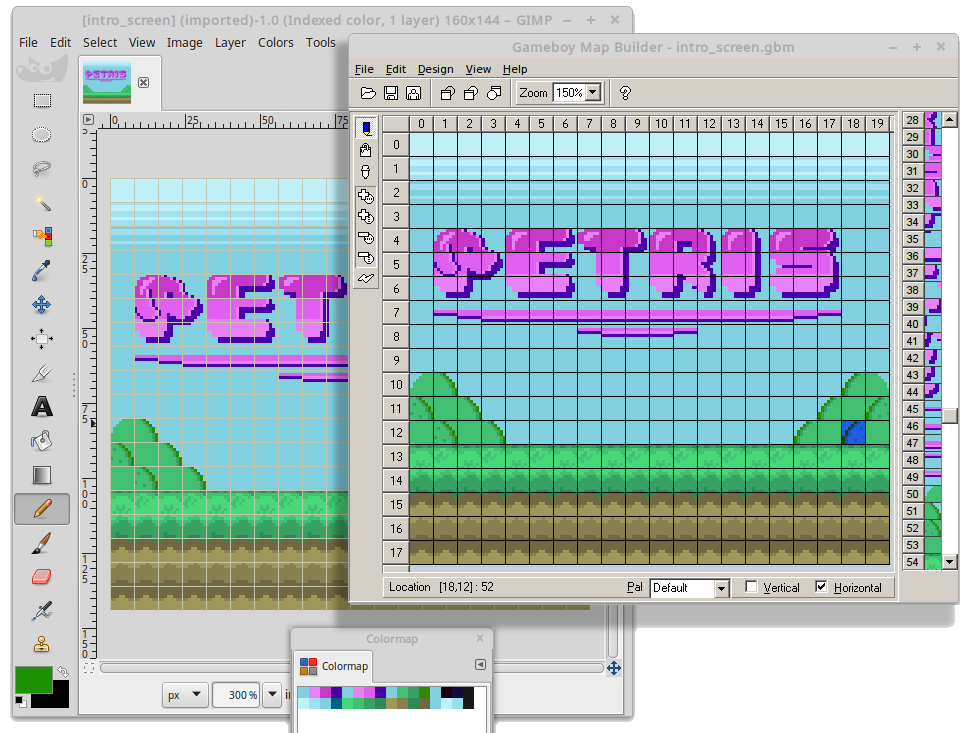
More details here:
https://github.com/bbbbbr/gimp-tilemap-gb
Last edited by bbbbbr (2020-04-25 15:31:29)
Offline
#2 2019-06-14 14:59:21
- Mills
- Member
- Registered: 2012-12-21
- Posts: 132
Re: GIMP plugin (+Console tool) to load/save GBTD tiles and GBMB map files
This is awesome!. The only bad thing about it is there is no cgb support. I'll test it later. Thanks a lot!
Offline
#3 2019-06-15 15:04:37
- ben0910
- Member
- Registered: 2019-04-21
- Posts: 12
Re: GIMP plugin (+Console tool) to load/save GBTD tiles and GBMB map files
This is great! The more tools like this the better!
Mills, if you are looking for a tool that can produce gbc maps and tiles. I am working on one now. It is fully functional but has no documentation yet. If you are interested in testing it i would be happy to give you a live demo. http://thegameboys.io/tile-map-editor (auto tile de-duping, individual tile fixer, global color mapping tool, save palettes, save color maps)
Last edited by ben0910 (2019-06-15 15:06:51)
Offline
#4 2019-07-15 09:02:39
- Mills
- Member
- Registered: 2012-12-21
- Posts: 132
Re: GIMP plugin (+Console tool) to load/save GBTD tiles and GBMB map files
I finally tested the plugin, (I had to install last GIMP version for windows, 2.10.12).
It works very well, and I found it very useful to convert images straight to gbm maps and gbr tiles (Opimization worked great).
Offline
#5 2019-07-17 09:44:46
Re: GIMP plugin (+Console tool) to load/save GBTD tiles and GBMB map files
Neat. I'll give this a try later.
Offline
#6 2020-03-22 10:32:23
- bbbbbr
- Member

- Registered: 2019-03-04
- Posts: 133
Re: GIMP plugin (+Console tool) to load/save GBTD tiles and GBMB map files
Update: The plugin now supports CGB import.
No export yet since that's more complicated.
Offline
#7 2020-04-16 19:51:21
- bbbbbr
- Member

- Registered: 2019-03-04
- Posts: 133
Re: GIMP plugin (+Console tool) to load/save GBTD tiles and GBMB map files
Another update. Hopefully the last on this tool for a while. ![]()
* CGB Export is now supported
* Optional Tile deduplication on flip x/y and alternate palette for the GBM map export
* You can turn off Tile deduplication entirely now, if needed.
* GBMB/GBTD Export Settings are now preserved across GIMP import/export (and will get embedded in the GIMP XCF file if the image is stored that way).
Last edited by bbbbbr (2020-04-16 19:52:31)
Offline
#8 2020-04-17 01:27:03
Re: GIMP plugin (+Console tool) to load/save GBTD tiles and GBMB map files
So does this fully create palettes and stuff? How do you handle the hardware limitations, I mean:
- What happens if the whole image has more than 8 palettes?
- What happens if there are more than 4 different colors in an 8x8 tile?
Also... how hard would it be to make this gimp independant?
Offline
#9 2020-04-17 12:28:42
- bbbbbr
- Member

- Registered: 2019-03-04
- Posts: 133
Re: GIMP plugin (+Console tool) to load/save GBTD tiles and GBMB map files
Zalo wrote:
So does this fully create palettes and stuff? How do you handle the hardware limitations, I mean:
- What happens if the whole image has more than 8 palettes?
- What happens if there are more than 4 different colors in an 8x8 tile?
Also... how hard would it be to make this gimp independant?
Probably not hard. It would just require a different front end which produces and consumes indexed color images. The Integration with GIMP is limited to the top layer. While the code is a little sloppy it has decent logical separation.
Do you have a particular use case in mind?
CGB Stuff:
Yeah, it creates all the GBR and GBM palettes and detects/maps them accordingly per tile and per-BG map entry.
* Images with palette sizes larger than 32 colors are not allowed for CGB export mode (4 colors for DMG export). This is true even if the extra colors in the indexed color palette are unused. An error will be displayed.
* If more than one palette is detected per tile then an error will be displayed.
The plugin leaves palette management up to the user. It expects them to be arranged in the same way as on the CGB: linearly ordered groups of 4 colors. That makes it easy to do :
Strip indexed color: Pixel = PixelColor % 4
Palette ID = int(Pixel Color / 4)
By design it avoids rearranging and optimizing the palette. That makes moving back and forth between the plug-in, GBTD/GBMB and code easier.
Last edited by bbbbbr (2020-04-17 12:34:05)
Offline
#10 2020-04-20 08:10:42
Re: GIMP plugin (+Console tool) to load/save GBTD tiles and GBMB map files
bbbbbr wrote:
Do you have a particular use case in mind?
Yes, I was thinking if this could be used as a standalone program. Passing an image in .png format
I recently included pngb https://github.com/Zal0/pngb in ZGB but this will be much better
Offline
#11 2020-04-21 16:11:43
- bbbbbr
- Member

- Registered: 2019-03-04
- Posts: 133
Re: GIMP plugin (+Console tool) to load/save GBTD tiles and GBMB map files
As a test to see how it would go I hacked them together. The result is here:
https://github.com/bbbbbr/pngb/commits/feature_gbmb
* Only the linux binary is recompiled
* The glue layer is "tilemap_actions.c" in src/
* The files imported from the GIMP plugin are under tilemap_gb/
* Changed the Makefile to use wildcards since I needed to add a lot of source files (just a temporary solution)
Since this is just a test so far, the output is hardwired to GBM. Changing that is a matter of connecting the command line arguments to the "options" variable in tilemap_process_image() of "tilemap_actions.c".
Is your primary interest in C source output, GBR/GBM output, or both?
I noticed the C source output (which I haven't used or tested for a long time) is lacking palette output and CGB Map per-entry attributes. Those shouldn't be particularly difficult to add, though they are low on my priorities right now.
Also note the Usage / Cautions & Limitations described here if you haven't already :
https://github.com/bbbbbr/gimp-tilemap-gb
Offline
#13 2020-04-22 16:35:59
- bbbbbr
- Member

- Registered: 2019-03-04
- Posts: 133
Re: GIMP plugin (+Console tool) to load/save GBTD tiles and GBMB map files
On further review: To make the output easier to use the gbr/gbm export should probably populate useful defaults for gbm.map_export_prop and gbr.tile_export records. Right now it only populates them with minimal settings, or any settings that were cached from a previous import.
I've been using imported settings in my work, but they won't be present on conversion straight from a PNG.
I'll look into this: https://github.com/bbbbbr/gimp-tilemap-gb/issues/4
I just took a look at your GBR/GBM tools. Nice. ![]() I also didn't realize there were docs on the formats! I've just been reading the GBTD/GBMB source code, which can be a little mysterious sometimes. Haha.
I also didn't realize there were docs on the formats! I've just been reading the GBTD/GBMB source code, which can be a little mysterious sometimes. Haha.
(By the way, when debugging GBR/GBM file import and export these "grammars" for Hexinator are useful. They're not 100% complete, but are good enough for most testing: https://github.com/bbbbbr/gimp-tilemap- … ster/tools )
Last edited by bbbbbr (2020-04-22 17:19:31)
Offline
#14 2020-04-24 21:09:21
- bbbbbr
- Member

- Registered: 2019-03-04
- Posts: 133
Re: GIMP plugin (+Console tool) to load/save GBTD tiles and GBMB map files
The more I thought about it, the more useful it seemed to have a standalone command line version.
Here's a second attempt. It's not based on "pngb" so the console wrapper code is simpler. It's also now just a sub-project of the GIMP plugin that builds off the main code.
Update: Added Windows and Linux binaries
https://github.com/bbbbbr/gimp-tilemap- … er/console
Last edited by bbbbbr (2020-04-25 15:33:40)
Offline
#15 2021-07-19 22:07:19
- bbbbbr
- Member

- Registered: 2019-03-04
- Posts: 133
Re: GIMP plugin (+Console tool) to load/save GBTD tiles and GBMB map files
There's a new release with some improvements:
https://github.com/bbbbbr/gimp-tilemap-gb/releases
* GIMP plugin (gimp-file-tilemap)
Added control of tile size: (8x8, 8x16, 16x16, 32x32)
Added remapping images (8 bit indexed and 24/32 bit RGB) to a user-defined palette (or the image's own palette)
- Previously only 8 bit indexed color images were supported
- Useful for "repairing" CGB per-tile sub-palette errors
* Console (png2gbtiles)
Added remapping images (8 bit indexed and 24/32 bit RGB) to a user-defined palette.
-pal=[file]
- Previously only 8 bit indexed color images were supported
- Useful for "repairing" CGB per-tile sub-palette errors
Added control of tile size: (8x8, 8x16, 16x16, 32x32)
-tilesz=[size]
Added base name to use for export variables (otherwise filename)
-var=[name]
Added set bank number for all output modes (including .gbm and .gbr export defaults)
-bank=[num]
Added tile index offset for maps (instead of zero). For example, loading the map tiles starting at Tile Index 20 in VRAM.
-tileorg=[num]
Bonus: Added converting .gbm and .gbr files into .png files (8 bit indexed)
Use the -png argument
Offline
Pages: 1
- Index
- » Software Development
- » GIMP plugin (+Console tool) to load/save GBTD tiles and GBMB map files